How to Influence User Behavior
In the dynamic world of web design, creating visually appealing websites is only half the battle. The true mark of success lies in the ability to influence user behavior and guide visitors through a seamless and purposeful online experience. In this blog post, we’ll delve into the strategies and principles that can help you master the art of influencing user behavior.
1. Understand Your Audience:
To influence user behavior effectively, a profound understanding of your target audience is paramount. Utilize a mix of quantitative and qualitative research methods to uncover not only their demographics but also their motivations, aspirations, and pain points. For instance, if your website caters to a tech-savvy audience interested in eco-friendly products, your research may reveal a preference for minimalist designs and a strong emphasis on sustainable practices. Armed with this knowledge, you can tailor your web design to align with their values, ensuring a more resonant and engaging user experience.
2. Clear and Intuitive Navigation:
A user-friendly website begins with a well-organized and intuitive navigation system. Consider the journey your users will take and implement clear menus, logical page hierarchies, and concise labels. An example of this can be observed in e-commerce platforms that categorize products logically and provide easy-to-use filters, enabling users to swiftly find and explore the items they are interested in. This clarity in navigation not only reduces bounce rates but also encourages users to delve deeper into your content.
3. Visual Hierarchy and Focused Design:
Visual hierarchy plays a pivotal role in guiding users’ attention. Employ contrasting colors, font sizes, and strategic whitespace to emphasize key elements. For instance, if you have a website promoting a software product, a focused design could involve using vibrant colors for primary features and subtle shades for secondary ones. This intentional design choice aids users in understanding the significance of each element and directs them toward crucial calls to action.
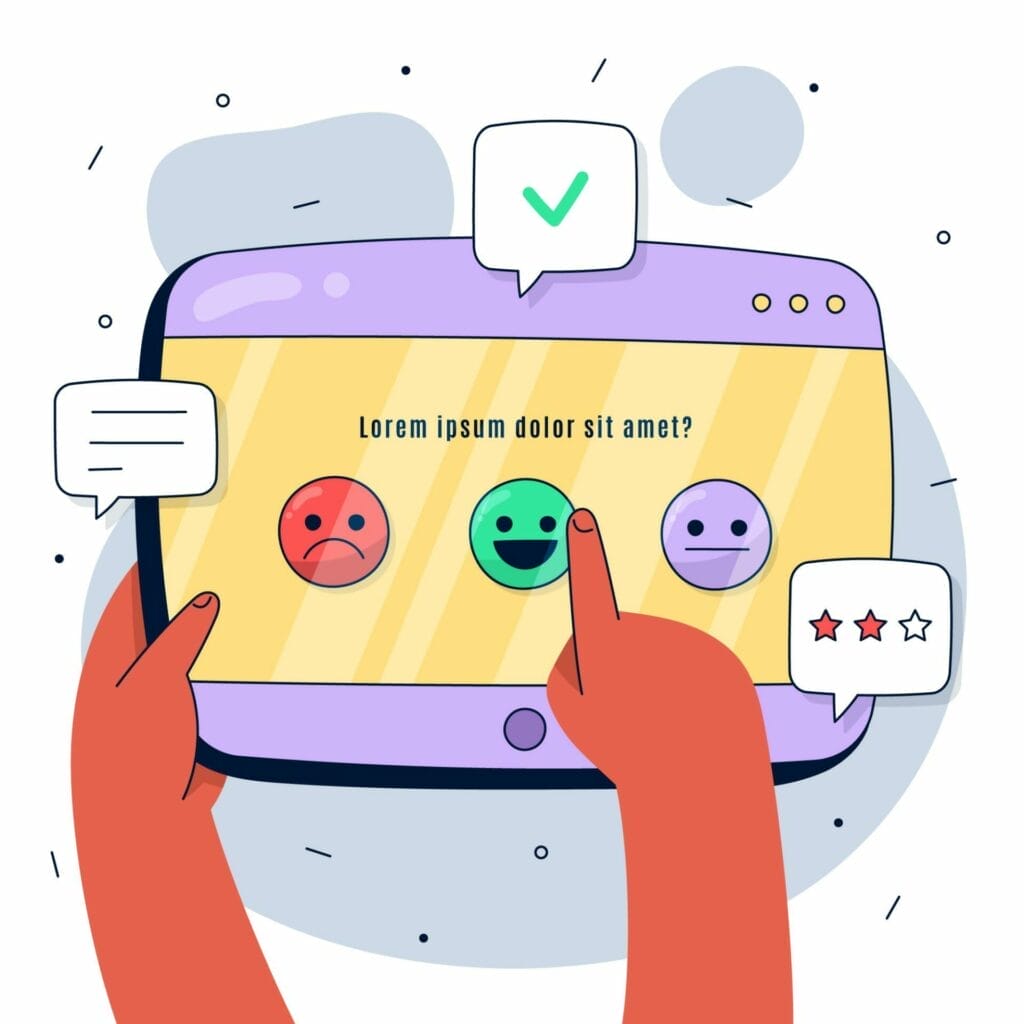
4. Utilize Persuasive Calls-to-Action (CTAs):
Crafting persuasive CTAs is akin to inviting users to take specific actions. Employ language that conveys a sense of urgency or highlights the benefits of the desired action. An example is seen in subscription-based services that use CTAs like “Unlock Exclusive Content Now” to motivate users to subscribe, emphasizing the value they gain from taking that particular step.
5. Create a Seamless User Journey:
A seamless user journey involves anticipating user actions and designing each step accordingly. From the landing page to the checkout process, every interaction should be intuitive. Consider an online travel booking website that guides users seamlessly from selecting a destination to completing the booking process, ensuring minimal friction and a positive overall experience.
6. Social Proof and Trust Signals:
Integrating social proof elements builds trust with your audience. Incorporate testimonials, reviews, and user testimonials strategically throughout your website. An example can be observed in e-commerce platforms displaying product ratings and reviews, providing potential buyers with real-world feedback that influences their purchasing decisions.
7. Personalization and Customization:
Tailoring the user experience through personalization enhances engagement. Use data on user behavior and preferences to offer personalized recommendations. For instance, a streaming service could curate content suggestions based on a user’s viewing history, creating a sense of connection and relevance that keeps users coming back for more.
8. Optimize for Mobile Users:
Given the rise in mobile device usage, optimizing for mobile is no longer a choice but a necessity. A responsive design ensures a consistent and user-friendly experience across devices. Consider the example of a news website that seamlessly adjusts its layout for various screen sizes, providing an optimal reading experience whether users access the site from a desktop, tablet, or smartphone.


