Mastering Web Design with Elementor
In the ever-evolving realm of web design, staying ahead of the curve is not just an advantage—it’s a necessity. As the digital landscape continues to transform, the demand for visually stunning and user-friendly websites has reached new heights. In this dynamic scenario, web designers are constantly on the lookout for tools that not only simplify the design process but also empower them to create breathtaking websites. Enter Elementor, a game-changer in the world of web design.
Revolutionizing Design with Elementor
Elementor is not just another page builder; it’s a powerhouse that empowers designers to unleash their creativity and build websites that captivate and engage users. Whether you’re a seasoned web designer or a novice taking your first steps into the digital design world, Elementor provides an intuitive and user-friendly platform that makes web design a seamless and enjoyable experience.
Key Features That Set Elementor Apart
1. Drag-and-Drop Simplicity:
Elementor’s drag-and-drop interface is a dream come true for designers. Building and customizing pages is as easy as dragging and dropping elements into place. This feature is not only a time-saver but also eliminates the need for coding expertise, allowing designers to focus on the creative aspects of their work.
Example: Imagine the freedom of crafting a complex layout without the hassle of coding. With Elementor, you can effortlessly arrange sections, columns, and widgets, resulting in a visually stunning webpage.
2. Pixel-Perfect Design:
Achieving pixel-perfect design has never been more accessible. With Elementor’s precise design controls, designers can fine-tune every element of a page, ensuring a flawless and visually appealing end result. This level of control is crucial for creating websites that not only look great but also perform optimally.
Example: Consider a scenario where you need to align text and images with utmost precision. Elementor’s design controls allow you to adjust margins, paddings, and positioning with accuracy, ensuring a polished and professional appearance.
3. Responsive Editing:
In a world where mobile responsiveness is non-negotiable, Elementor steps up to the plate. Designers can easily switch between desktop and mobile views, making it effortless to create websites that provide a seamless and enjoyable user experience across all devices.
Example: Visualize the ease of ensuring your website looks flawless on both desktops and smartphones. Elementor’s responsive editing feature lets you preview and tweak your design for various screen sizes, ensuring a consistent and engaging experience for all users.
4. Template Library:
Elementor’s extensive template library is a treasure trove for designers. From landing pages to entire website templates, Elementor offers a diverse range of professionally designed templates that serve as a solid foundation for any project. These templates can be easily customized to match the unique branding and vision of each client.
Example: Explore the vast template library to find a starting point that resonates with your project. Whether it’s a sleek business landing page or a vibrant portfolio layout, Elementor’s templates provide a head start, saving you time and kickstarting your creative process.
5. WYSIWYG Editing:
What you see is what you get. Elementor’s live editing feature allows designers to see the changes they make in real-time. This instant feedback loop enhances the design process, making it more interactive and efficient.
Example: Imagine making real-time adjustments to your website’s typography, colors, and layout while seeing the changes live. Elementor’s WYSIWYG editing ensures that what you envision is precisely what your audience will experience.
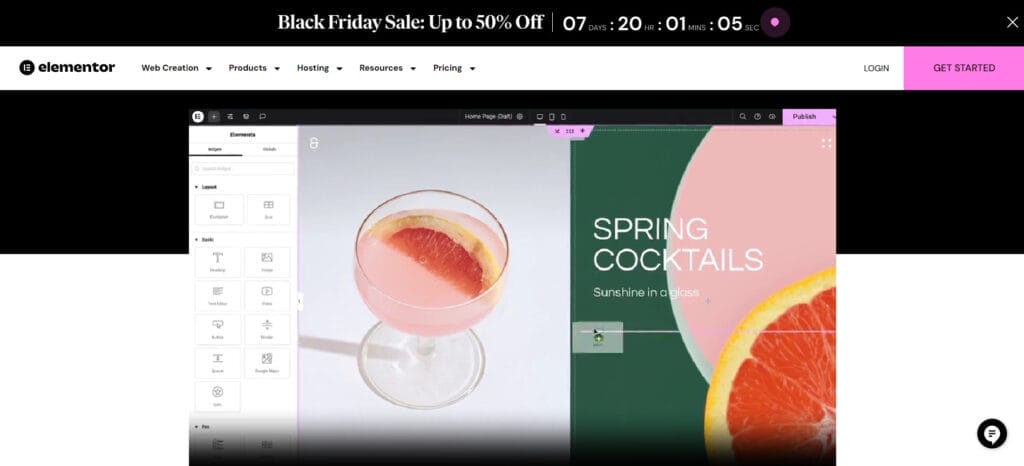
Boosting Efficiency and Productivity
Beyond its impressive features, Elementor is a tool that significantly boosts efficiency and productivity in the web design workflow. The time saved in the design process can be redirected towards brainstorming innovative ideas, experimenting with design elements, and perfecting the overall user experience.
Example: Picture the time saved on repetitive tasks being redirected to creative endeavors. With Elementor streamlining your workflow, you can experiment with unique design elements, conduct A/B testing, and focus on optimizing the user journey for maximum impact.
Unlocking the Potential for Creativity
In the competitive landscape of web design, creativity is the key differentiator. Elementor not only streamlines the technical aspects of web design but also provides a canvas for designers to unleash their creative flair. The ability to bring unique ideas to life without being hindered by coding constraints is a liberating experience that Elementor delivers with finesse.
Example: Envision the freedom to experiment with unconventional layouts, interactive elements, and engaging animations without getting bogged down by code. Elementor empowers designers to turn their creative visions into reality, pushing the boundaries of what’s possible in web design.
Conclusion: Elevate Your Web Design with Elementor
In a nutshell, Elementor is a must-have tool for any web design company aiming to deliver exceptional results. Its intuitive interface, powerful features, and commitment to fostering creativity make it a standout choice in the world of page builders. As the digital landscape continues to evolve, Elementor ensures that web designers are well-equipped to not only keep up but also lead the way in creating stunning and innovative websites. So, why settle for ordinary when you can elevate your web design game with Elementor?


