What Is A WordPress Slug?
Are you wondering what a slug is in WordPress?Just like in real life, a slug is a small, slimy creature that slithers around. In the world of WordPress, however, a slug is simply a part of a URL.
While that might not sound like much, the slug can actually have a big impact on your website. That’s because the slug is one of the first things that search engines look at when they’re trying to figure out what your website is about.
That’s why it’s important to choose a slug that accurately reflects the content of your website. A good slug will be short and to the point, making it easy for search engines to understand.
If you’re not sure how to choose a slug, don’t worry! In this post, we’ll explore what a slug is in WordPress and some best practices for choosing an effective slug.
What Is A Slug?
The slug is the portion of the URL that refers to that specific page. Generally speaking, slugs tend to be very similar to the original title. — WordPress.com Support
The WordPress Slug is a text-based identifier that comes after your domain name as part of your permalink. It’s used to help people find your content, and to make your site more friendly for both search engines and humans.
Different Parts Of A URL
Let’s look at the different parts of a URL to understand what a slug really is. We’ll break down the URL for this post:
https://shop.wowonini.com/website/web-development-package
From left to right, they are:
- The scheme — most often you’ll see https:// (or http:// if the page isn’t SSL-encrypted).
- The subdomain, like “shop” in this URL or simply “www” in others.
- The second-level domain — the name of the website (“wowonini” in this case).
- The top-level domain, which is most often .com, but could be .org, .net, .edu, etc.
- The subdirectory comes after the first slash. This indicates what subsection of the website we’re on. A URL can have one, multiple, or no subdirectories. In this post, the subdirectory is “website” because we’re in the website section of the WoWoNiNi shop.
- The slug, which comes after the second slash and identifies the specific page within the subdirectory.
How To Change A Slug On WordPress?
After you add a new post, WordPress will automatically create the slug based on your permalink settings.
However, it is usually a good idea to change the default WordPress slug to something more user-friendly and descriptive, both for search engines and human readers.
You can go to Settings -> Permalinks and change how slugs are generated.
Or you can change easily at the editor for a post or page in the Page/ Post settings under ‘Permalink’:
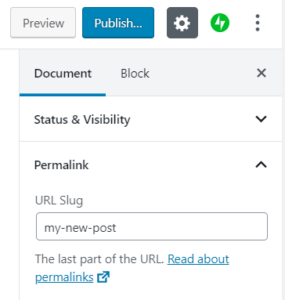
How To Optimize Slug In WordPress?
Designing your website for both humans and bots should be a guiding principle for everything you do as a site owner. This includes optimizing your URL’s slug in WordPress.
You may consider the following URL:
https://shop.wowonini.com/website/web-development-package
vs
https://shop.wowonini.com/website/?p=2716&
Which make more sense to you? I believe is the first one because slugs make more of a difference to the user experience than you might think.
1. Target Your SEO Keywords
Adding keywords to your URLs can improve your results in search engines, according to many SEO experts. Having your target keyword in your slug can give you an extra boost.
2. No Stop Words
We recommend cutting unnecessary words from your slugs, including stop words like “a,” “the,” “and,” and other similar words. If you use the Yoast SEO plugin, you’ll get help cutting these words out of your permalink.
3. Keep It Simple
It’s no secret that Google favors shorter, more descriptive URLs. Not only are they more user-friendly, but they’re also more likely to rank in Google. So if you’re looking to Optimize your website for search engines, it’s a good idea to make your URLs short and to the point.
4. Match The Title
It’s important to make sure that the slug (the part of the URL that comes after the domain) of your website’s pages and posts closely match the title of the page or post. This helps readers and search engines understand what the page is about, and makes it more likely that they’ll find what they’re looking for.
5. Use Redirect
Whenever you change a WordPress slug, the whole URL changes. This can cause problems for users and search engines trying to access your content using the old URL. If you need to change an already existing slug, we recommend setting up a 301 redirect from the old to the new slug. You can easily do this with the SEO Yoast or Redirection plugins.
Conclusion:
Clean URLs are a small detail that can make your website look more professional and improve your SEO. Humans and search engines alike will appreciate a website with well-structured and easy-to-understand URLs.
Changing your URL slug is a simple process that can make a big difference in how your website is perceived. Take the time to update your URLs and enjoy the benefits of a more professional-looking website that’s easier to navigate.
If you need any assistance in developing your company’s website, you are welcome to contact us – Web Design Malaysia!


